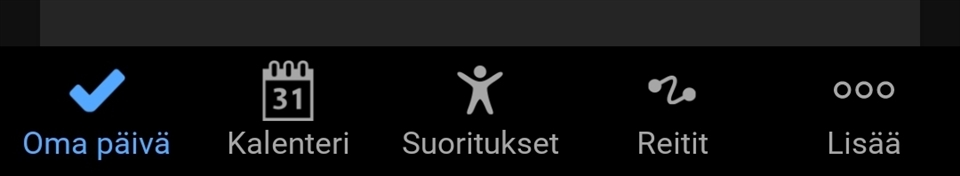Please bring back the 3 circle preformance stats. I loved the former dashboard
Please bring back the 3 circle preformance stats. I loved the former dashboard
Update as of September 2023:
Feedback is currently being reviewed regarding the recent changes made to Garmin Connect 4.70 for further consideration.
Thank you,
This is just horrible design change. I have no notifications so promoting the bell icon on prime spot in the app is just absurd.
I share your opinion. This new version is not at all ergonomic.
Garmin Connect updated today to V4.7 and run activities are no longer providing total ascent in the overview tab or in the newsfeed. You have to go through the stats tab of each activity to find it. Why…
Well I don’t agree. I think the new interface is much better. The old one felt really outdated and I never liked the rings. It is also much easier to add notes to your activity with the new design and personally added images are better visualized than before
The sleep card is missing in Edit My Day on my Android 13 (Oppo Find X3 Lite). I would prefer it to be restored please. I can see the sleep stats on my watch and on the web port al. Not sure if this is the direct message method you refer to, here's but hoping that you receive this..
Fenix 6X Sapphire linked to Android version of Connect app. Issue just started today. I tried restarting my watch, restarting my phone, abd removing/re-adding my watch under "devices" in the app. None of those fixed the issue.
Then I uninstalled the Connect app, restarted my phone, and reinstalled the Connect app. That *temporarily* brought back the "Sleep" tile in "My Day." But when I tapped on the tile, it took me to the "Sleep Score" tile's details screen. When I went to re-order the tiles in "My Day," the Sleep tile wasn't present in that list. Backing out of the reordering screen without making changes preserved the presence of the "Sleep" tile in "My Day," but any attempt at re-ordering the tiles resulted in thr "Sleep" tile disappearing and being replaced with the "Sleep Score" tile. Finally, the Sleep Score tile disappeared on its own as soon as the app auto-synced with the server. My training status tile appeared and the Sleep tile disappeared at the same time, which makes me think the server sync is causing the issue.
I don't have a solution yet, but I'm hoping this info will provide a lead for further troubleshooting
What happened to the sleep duration data? This is the worst possible change! I want more control of my sleep information, not less. The watch often doesn't track my sleep times correctly and I need to be able to adjust my sleep times. I work two jobs and often sleep two short periods per day. It was bad enough that the watch only keeps track of one sleep cycle per day, now I can't even adjust that. I should be able to tell the watch I'm going to bed, like I can tell it that I have woken up. Why can't it track two sleep periods per day? Beyond disappointed.
I actually like this new UI design better than the old one. There are a few bugs though. The new activity detail view is awfully laggy. Swiping left and right from tab to tab lags. Also zooming in and out on the map lags.
Also for some reason the new UI doesn't cover all activities. Some (like badminton) still use the old layout with the three circles.
Also, could you add better calories page? The current one is almost useless with those daily three circles and nothing more. Better stats and history is needed. Even my watch gives more in detail data about calories.
Samsung Galaxy S23+
Vivosmart 4 as a secondary device is not showing heart rate data on the daily graphs anymore or counting intensity minutes. A recorded activity is shown as a pop up but the period is still not visible on the graphs, so the problem is not in connection or syncing. First device is Lily, also tested with vivomove style. Also, reconnected and rebooted the devices, phone (Samsung A53) etc usual tricks.
I agree! I do not like the current design at all. I never use the notifications/ news feed, only activities and now its a pain to find. Give us the option to edit the home page and add the 'activities' back should we use it. I'm currently better off just using my laptop as the app is not appealing to anyone who actually does sport! Wahoo is looking way more appealing right now.
What are you talking about? You can still edit your home screen buttons. I have activities button in the bottom navigation bar for quick access.
Just tap ... More --> Edit on the top right corner.