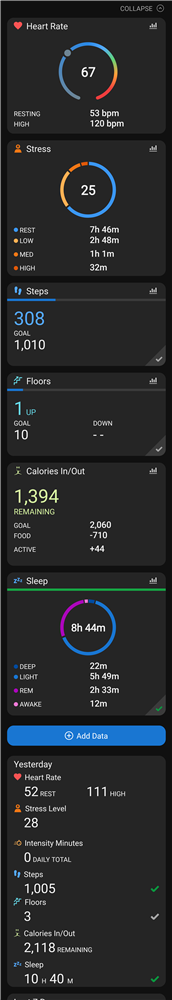Hello everyone,
Garmin Connect Mobile for Android no longer looks good in the My Day page following the latest update on April 27th. All the widgets are now oversized with lots of wasted space and scrolling required. The widgets are now not easily legible and everything looks horrible in general (please see screenshot). Does anyone else notice the same?
My phone runs Android 13 and everything was looking nice until the last update.