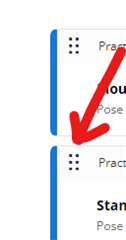I just did a wonderful preset workout on my Vivoactive but I felt I needed one more pose. I found on the connect app how to edit the workout and I added the pose... However, I tried to change the order, to put it where I think it'll flow better, but when I go to drag it up, the scroll bar scrolls with the touch, and so I can't move the pose and am rather just scrolling up and down the poses instead of moving the one pose up or down the list. I tried using my pinky finger and I think it may be a bug, but putting the scroll bar on the other side or the three-lines-to-move icon at the front of the listed workout would immensely improve this feature! If there is another way of doing this or am I missing something? Please help me out!
Thank you!!