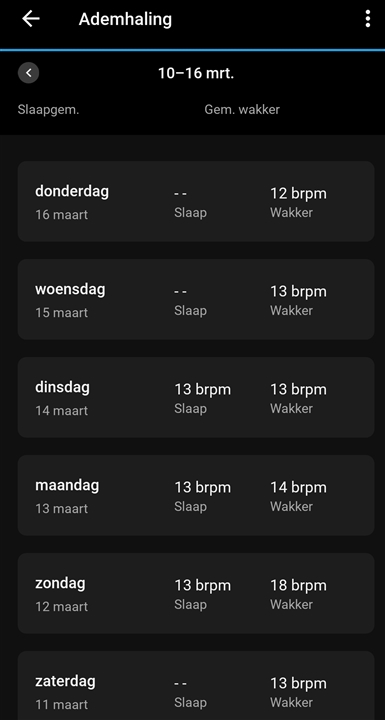
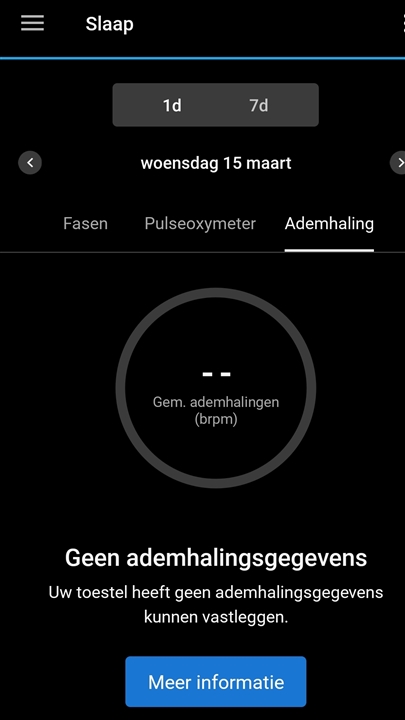

Untill now the sleep data were correctly synced each and every day. This morning my watch suddenly rebooted and when I looked for my sleep data in the Connect app afterwards I noticed that exactly these data were not synchronised. All other data seem to be synchronizer as usual.
