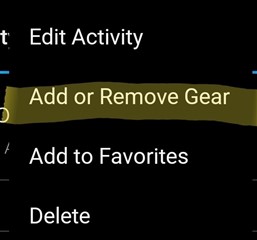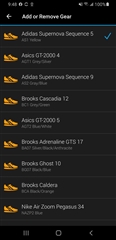I have a few different pairs of shoes that I use for running. The default pair of shoes for a run is often correct. Mileage is subsequently recorded on that pair. All good so far.
I can view the shoes for my run activities on Connect Mobile. However I cannot change it through the app. If I have used shoes other than the default pair then the only way to set it to the correct pair is through the Connect website.
Anyone else see this, am I missing something? This seems to me like a simple and straight forward thing to set by means of the app.