An error message appears on the clock, a card has to be deleted.
In the Garmin app there is no such card, how can I stop the error message from appearing
DavidBoBe Ok, just to make sure we're talking about Credit Cards in Garmin Pay and not "cards" in "edit my day."
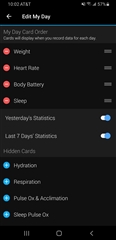
If it's Day Cards" from the app's edit my day, then pretty easy to select the cards and remove them. If that's not it, can you post a photo of the message on your watch?
If it's credit cards, since Garmin Pay is attached to your watch, reinstalling the app will not remove it. You'll need to recreate your Garmin Pay wallet, which is done by removing your watch from the app, which will also remove your Garmin Pay wallet, then add the watch again.
Not sure which watch you have but here are the directions for the epix - Garmin Connect App: How Do I Remove and Add a Device From the App
NOTE: If you have created a Garmin Pay wallet on your watch, the wallet will be deleted when you remove the watch from the Connect app. You will need to recreate your Garmin Pay wallet once you have added your device back to the app.
If none of this works, suggest contacting Garmin Support directly. This might require resetting your watch to defaults, but not sure I'd go there yet.