Hello. Why my daily heart rate chart doesn't match my training heart rate. Edge 830 + hrm dual training, forerunner 255 all-day monitor.
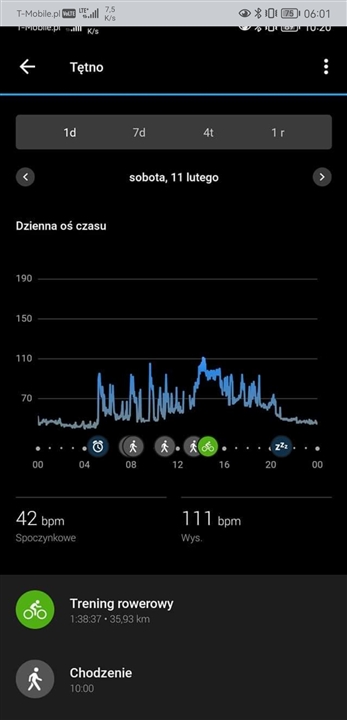
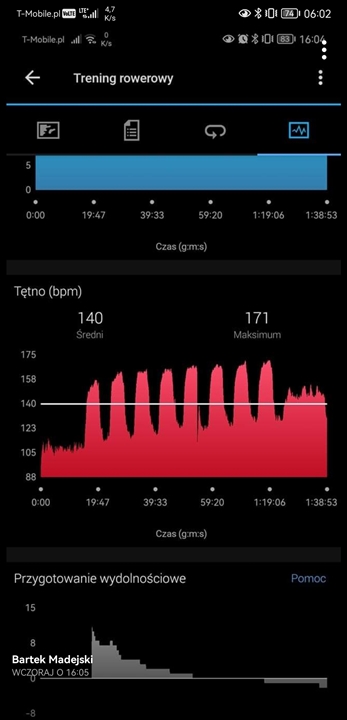

Because your watch records the all-day HR using the internal Optical Wrist HRM, with the sampling rate of 2 minutes, while the activity uses the data from the HRM strap connected to Edge, with the sampling rate up to 1s. You'd need to connect the HRM strap to the watch too, and start recording an activity on the watch simultaneously too, in order to have it using the strap data too. At the end you could discard the activity on the watch, to avoid a duplicated activity recording.
This also annoys me totally! I was just in the basement with Zwift and HRM Pro on the road. After my short workout, the HRM Pro syncs with Garmin Connect. In Garmin Connect, the heart rate is still displayed correctly afterwards. Then I sync my Fenix7 with Garmin Connect and the data from the HRM Pro is just overwritten. This really makes no sense and it also makes no sense to connect my HRM Pro with the watch. There must be a solution that prioritizes the activity from the HRM before the "not" activity from the watch. So please dear developers, change something!!!
I also have the same problem when I ride outside with my Garmin 1040 + HRM Pro. So Zwift or the Garmin 1040 are not the problem but the evaluation / prioritization of the data.
Cannot help with the change (you'll need to submit your request through the form at Share Ideas | Garmin for that), but in the meantime you can do as I suggested in my previous post - link the HRM-Pro with your watch (it can be linked to multiple device simultaneously without problems), and start an activity on the F7 too (otherwise the external sensor is not used). At the end discard the activity on the watch to avoid the duplicate with Edge. The data on the all-day graph will be kept from HRM-Pro anyway.
But connecting the HRM to the Fenix7 uses sensless power,
I would bet that using the ANT+ connection with the HRM-Pro actually uses less power, than keeping the internal optical HRM working during that time. If not, then it will be about the same, in the worst case.
And if the power consumption is a true concern, turn off the watch during the activity, or turn off the wrist HRM during that time, or let it in the pocket, or in the backpack. It will have similar effect - the HR data will come from the HRM-Pro. Though I did not test this exact method, so it is just an assumption, but I'd bet it will be the case.