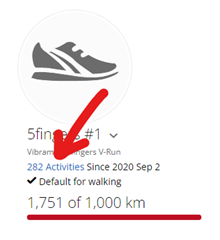Hello,
1.
I have a pair of running shoes I stopped using just over year ago. I've set them as 'retired' now but it's set the date as today and not 1 year ago. Can this be amended ?
2.
Connect app has been automatically adding these to my activities as I hadn't got round to adding my new shoes. I've now added my current shoes and back-dated it since first use - it's now automatically added it to all activities in that time frame. (Good)
However, my old shoes are still attached to all these activities (x2 pairs of shoes on each activity) dating back to over 1 year ago.
Is there anyway I can ammend this with ease ? (without having to manually edit each individual activity)
TIA,
Rob