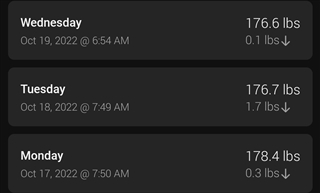* "An error has occured" comes up a lot! Scanning through any screen brings up this prompt very often.
* "Check back later". Syncing the watch in the morning requires multiple tries. The first couple ones always brings up this "Check back later". Sleep score/data are the last items to appear and require two to three syncs.
* High heart rate does not match the maximum heart rate of the activity. Should it? An example, today my maximum HR during a run was 166. High heart rate in the app says 161.
* Intensity minutes do not match the activities. As an example today my run had 7min moderate and 47min vigorous = 101min total. The intensity minutes part shows 7min moderate and 50min vigorous = 107min total. Where does the additional 3min vigorous come from?
* The up/down arrows on weight do not show correctly. This issue showed up after the last Garmin Connect update a couple days back. The arrows are positioned too low in their box so the up arrow only show the top triangle and the low arrow a straight line.
* Can't accept new PRs. A couple of threads already on this.
Question/suggestion:
Why can't we see the recovery time in the app?