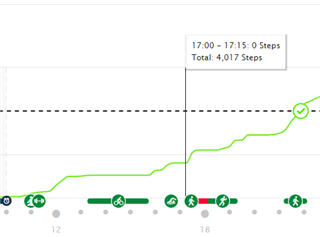Hi,
I bought the Garmin HRM-PRO to record activity during volleyball trainings because the watch itself is not ideal to wear during that time.
I created a new activity, named it volleyball and started the activity just before my training. After the training was completed, I stopped the training and saved it. Then the data from my HRM-PRO synced with the watch and mobile phone automatically.
Now, when I look at the recorded activity, it shows the calories burnt, I can check my heart rate reading. But what disturbs me is I cannot see the steps recorded during the activity under the saved activity either on my phone or watch.
I noticed that the steps were added into the daily total but it does not show the steps specifically under the saved activity. The only distance I see under the saved volleyball training is as much as I moved with my watch after I had just started recording and before I ended the activity.
Am I doing something wrong or is this how it supposed to be?
Thank you!