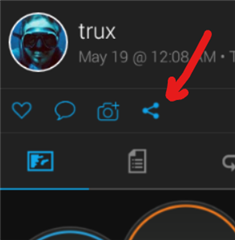Using my Vivoactive 4 and Garmin's WALK INDOOR app, which is NOT the TREADMILL app.
The activity card in Garmin Connect changed since I did a WALK INDOOR yesterday (5/17).
Today (5/18) I did a WALK INDOOR and now it shows CADENCE which was not there yesterday.
And to make it totaly useless, the chart compares my steps per minute (SPM) to the percentage of RUNNERS that occupy each zone "to compare my performance". Walking vs Running performance? Huh?
Anybody else see this?