My stride length is 0.89m. I walked 4130steps today. So that’s 3675m or 3.6km. But the stats say 1.59km. How do I fix this?
If you walk
My stride length is 0.89m.
Is it what you have set as the Custom Stride Length on the watch?
Then also, if any outdoor GPS activity was involved in that day, then the GPS data would override the calculation by steps. And some indoor activity types may suppress the distance incrementation, while they are running, too.
Thanks.
Yes. I set my stride to that length. I’ve only just got the vivoactive and have done just 2 walks. I’ve just ditched a Fitbit that was having big issues but it still did this calculation more accurately.
I’m not using the GPS as it’s only local walks around my suburbs & it’s not worth the battery use. I wondered if there is another setting I should adjust.
I wondered if there is another setting I should adjust.
If you use treadmill, then there is also the treadmill calibration that would override the custom stride length. Some devices also do not support the Custom Stride Length setting, and use a predefined value instead. You should verify whether it is not the case, in the user manual of your model.
Please post a screenshot of the Custom Stride Length settings, and a screenshot of the Daily Steps graph from the concerned day. Preferably from Garmin Connect Web, where there are more details available. You can find it on the address https://connect.garmin.com/modern/daily-summary/2022-04-30/steps (just navigate to the concerned day, before taking the screenshot). Perhaps we can find some clues on those screenshots.
Yes, it is what I suspected - you have two Walk activities registered that day, where the distance was measured by the GPS, and not calculated by steps. It should be more accurate, in fact. Click on each of the green round symbols, to get to the respective activity, and have a look at the map, to see whether the track respects the reality.
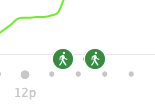
Hi again
Apologies, completely missed that reply of yours in my email inbox! Have just checked the green symbols now & the distances just don’t work out. The GPS has never been active in the short time I have had it and I’ve just checked now on the device that the GPS is definitely off, which it is.
I guess I should try a walk with the GPS on & see what it shows. If I have time this afternoon, I’ll do that. But surely the step count should be more accurate. An 89cm stride should register roughly 4.5km if I do 5000 steps. Which my Fitbit used to manage, without the gps. In fact I only, accidentally, used the gps on that once.
Any other thoughts?
Any other thoughts?
Still the same. As I already wrote, click on the green dots to get closer information on those two activities, including the distance done during them. If you did not start those activities manually, they were started using the MoveIQ and Activity Auto-start options of your watch.
Hi again
I have been doing some checking.
I did another couple of short walks when I had time to pay attention to details. The first is done with GPS on Tuesday 10 May and I started it using the walk widget. The distance shown on the walk summary for the day is 1.14km. pace 11:20 / km.
But 1550 steps @ 0.89m ought to be 1.37km. 
The next image shows a walk I did without the GPS on Thursday 12. I stopped my car on the way home, used the walk widget to start the walk, walked for 10 mins, turned around, walked back. The summary shows 1.4km. 13:56 / km. I then drive the car along the same route with the trip metre set to zero. Distance of 0.95km one way so 1.9km return.
Step count on device is 2440 steps. So should be 2.17km @ 0.89m. Obviously a bit more than the 1.9km on the trip meter but perhaps accounted for by walking around the car & walking on the spot a bit while waiting for traffic?
Interestingly, the pace shows as slower than Tuesday but I was definitely walking a lot faster on Thursday. 
I don’t want to use GPS for walks in my city, regardless of how diverse they are, but even if I did, there still seem to be inaccuracies.
I think the step count on the device is accurate because I’ve done some check counts over (admittedly) shortish distances. Maybe there is a calculation issue on the app.
If anything more comes to mind, I will be grateful. If not, I will contact Garmin directly.
many thanks
If anything more comes to mind, I will be grateful. If not, I will contact Garmin directly.
If you do not want to use GPS, nobody can force you. However, if you are starting a walk with the Walk "widget", you are automatically starting the GPS too. So you will either have to stop using the Walk activity, or you have to enter the settings of the Walk activity, and completely disable GPS there. Stride length is not being used for the distance as long as you use a GPS-enabled outdoor activity such as Walk, Hike, Run, Bike, and others.
On my VA4 there is a WALK (with GPS) and a WALK INDOOR (no GPS) activities by Garmin.
I normally use the WALK INDOOR when I use the indoor track during crappy weather BUT I have also used it outdoors on a short 2 mile walk and the next time remembered to test the WALK (with GPS) just to see how much different,.
My Stride is set to my outdoor walking measured over a flat 200 ft, back and forth, then averaged.
I don't see any BIG difference between the WALK and WALK INDOORS distance for the same course. Of course there is a littlle, but not enough I'm going to lose sleep over it.
With the error of a wrist based GPS, and you can see it in the map track, I would prefer to use a walk without GPS as long as I'm confident I set my stride correctly. But even then you have to remember that your stride during a walk will never stay exactly the same during the whole distance.
Steps and distance without GPS is calculated by the watch's firmware, and it of course depends on you swinging your arm. Don't swing your arm during a walk and you won't see any steps. The arm swing timing during a walk can change also.