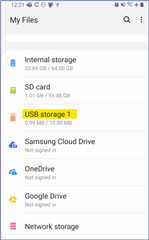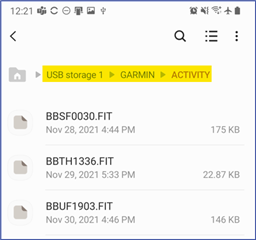I found an explanation about that topic in Garmin FaQ, unfortunately the "Share"-button in the app doesn´t give me the option to share a GPX-file. There are only two options: 1. Share picture, 2. Share weblink.
When I´m out for days and without internet, I would like to save GPX to my phone to process them further in Locus Maps etc.
Can someone help please?