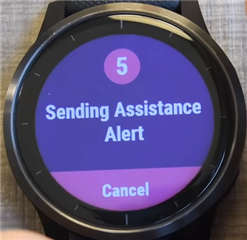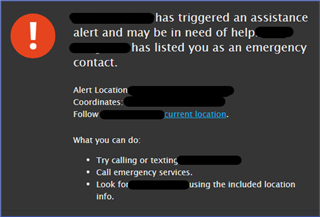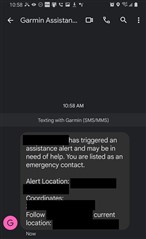Hi,
I am trying to set up assistance on my watch to send an alert incase it's needed but the watch (vivoactive 4s) is saying the alertt is sent but my emergency contact is not receiving. I've rebooted the watch and still not working.
Can you please let me know what's wrong and why it's not working.
Thanks,
Joanne