Sometimes at the end of a run i get a message that I have a new personal record and when I look at the workout in Garmin Connect Android app I see a message with a link to accept the new record:

But when I click on it there's no new record, nor the usual accept button:
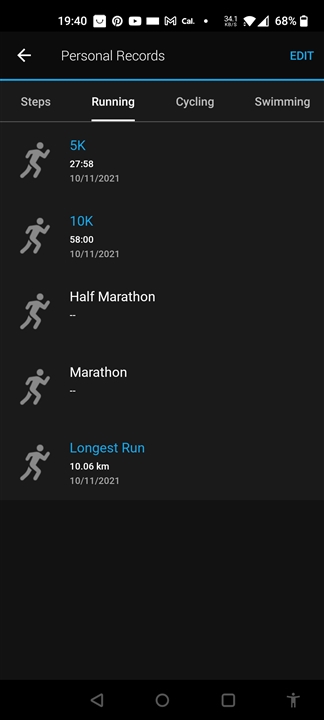
What's more annoying is that whenever I enter to the workout, i see the same (see 1st image) ...
Garmin: please contact me if you need my user id to see my stats, maybe it's helpful to debug it.

