Hello, how do i see the steps in my activity? i want to see my steps per minute, highest steps per minute and overall steps.. like i see in the shared web link....
I really dont know how to add files... but i only have Pace. Try a "Walk"... its Pace(min/km) instead of a Cadence, i dont want to see PACE i want to see CADENCE -.-" :-(
In the Web i have atleast a "Walkefficiency".. so i see my spm
Edit: Ok changing it to Run, shows me atleast the efficiency and therefore the spm.. .but why cant i see cadence?
First of all. There are lots of things that you can do and see in the web page that you can't do and see in the app. I pretty much always use the web on a big screen. Why use a small screen when you can use a big one and see and do so much more?
It is really hard to help without seeing what you see. Do you see the 4 tabs in the activity so you can switch between the pages?
For walking there is not cadence visible in the app. Only in the web. When I switched it to running I see the cadence as well. I don't know if there will be other data if you use a HRM-Run or other HRM with Running Dynamics. You might want to look into adding a Connect IQ data field that can track your cadence for your walking.
To add files on phone you click the image button and then select the screenshot.
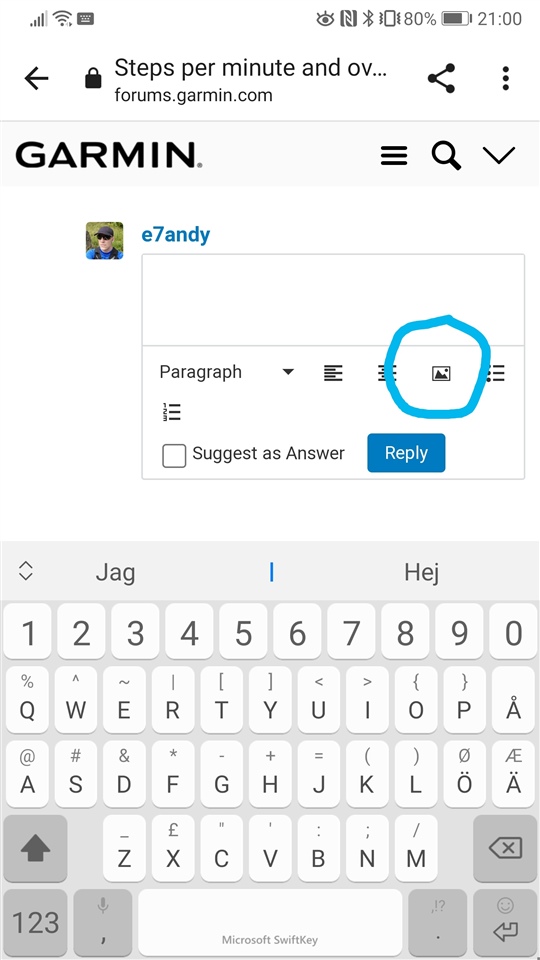
On a computer you click Insert > Image/video/file or just drop the image on the text area.