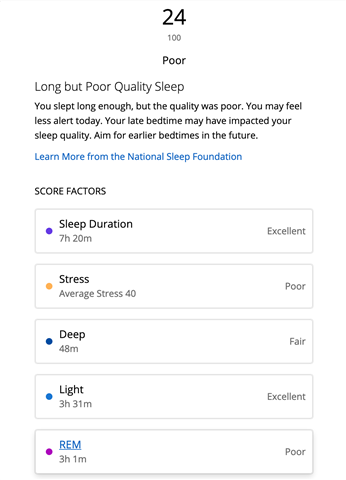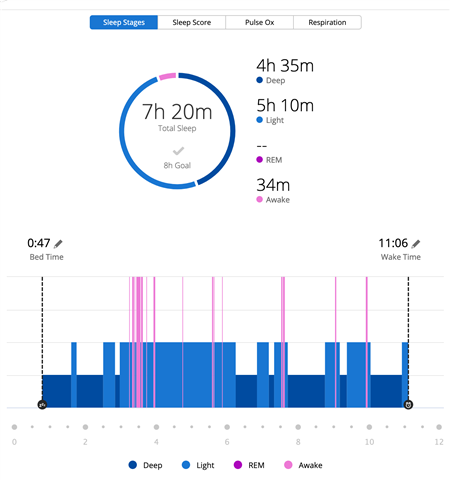Couple of days ago I got a message on the watch in the morning saying sensor software has been updated or something (which is strange since the watch was in airplane mode for the night). For that night sleep data was only available for the first half of the night (before 4AM or so). Also the "Sleep Score" widget appeared in the Garmin Connect mobile app that day.
Today I checked the connect app and there ware no sleep data available at all ("No data"). I tried to add sleep time manually with no luck. Then I set manual data to 0:00-0:00 (there is no way to remove manually added sleep time). And after a while legit data appeared in the app and on the web by itself.
BUT! The data is complete mess! "Sleep Stages" says I had 4h 35m of Deep sleep and 0 of REM. While Sleep Score says 48m Deep and 3h REM. But no REM segments on a graph at all. Sleep Score data seems more accurate, but overall it looks like a complete mess with inconsistent data not only across moble/web, but even in the app or web separately.