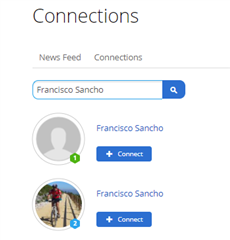Hi...
I've uploaded 3 recent activities (2 on 27th feb and 1 on 28th feb 2021) from my Garmin Edge 520+ into the Garmin Connect App and they appear on my Activities list. However, when I enter through my PC on the connect.garmin website those activities are not listed there. Further, they usually sync automatically/immediately with STRAVA and this time those activities didn't sync and don't show there also.
I've turned off and on again the Garmin connection on my strava profile account, and nothing happened. The same on the Garmin.connect App in my phone: disconnect with strava and connected again. Still the same problem!
Any ideas what is wrong?
Thanks, francisco