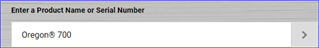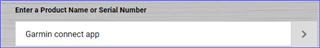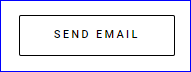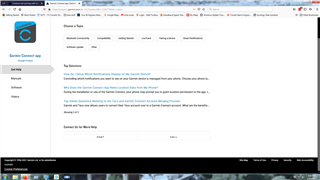I have Connect installed on a Samsung galaxy s7. 3 days ago My Oregon 700 stopped syncing activities to Connect. I have:
- unpaired and repaired the devices;
- uninstalled and reinstalled connect;
- the latest version of software on the Oregon 700 (according to Basecamp);
- manually synced the devices with no error messages;
- checked the device sync audit which shows "successful no item to process" (garmin basecamp shows the activities are actually on the device's memory)
Finally does anyone know how to email Garmin support?