I've noticed that the course editor in Android version of Garmin Connect has been updated and the course editing experience has been improved.
But there is a major problem. I don't know what kind of routing data Garmin uses but in about 50% of cases I simply can't draw a course the way I want - instead of connecting the dots on the map the shortest possible way it tries to route around a very long way. I can see streets or trails on the map but the course editor refuses to draw a course over them.
Here is an example - when I try to connect the two dots shown in the screenshot below, it goes all the way around. In reality there is a good paved trail in between that has been there for as long as I remember.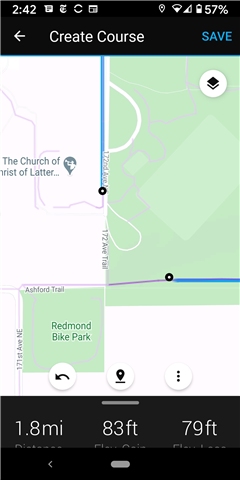
And as I mentioned that isn't an isolated case. I tried using the editor in random places around where I live and every time I ran into this issue within 30 seconds of drawing a course.



