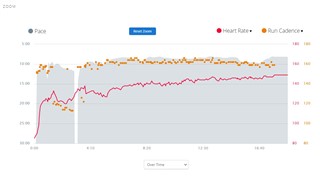I run about 10k today when I check my activities it said I run about 1:33:33, 10.1km and pace 9.15. But when I check detail, pace, heart rate, cadence, elevation bars are flat. It shows average and max. And time is different, 169:33:33. But in strava, I can see all chart ups and down. Here's some pics.
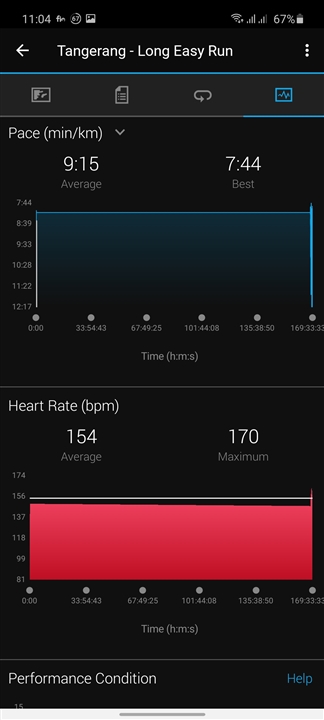
I check in browser, there's problem if I see time based.
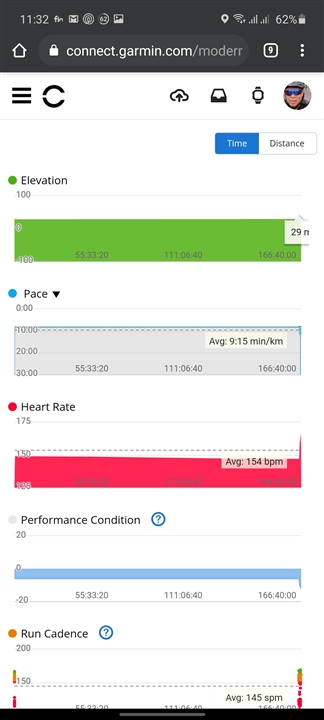
Here's If I choose distance
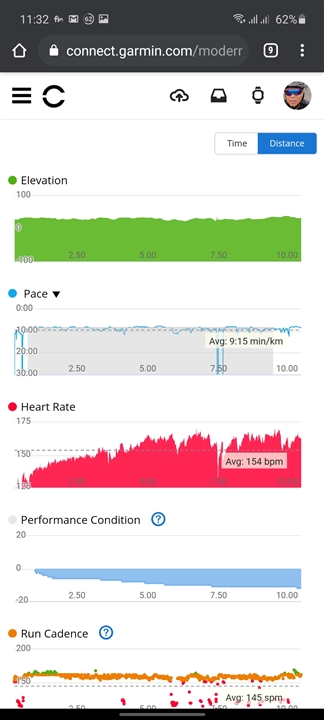
I hope someone can help me.