Today, as I was trying to open a pdf file that I received via Viber, Garmin Connect app loaded and tried to open the file. It displayed a Course Setup menu and then showed error "Oops! Something went wrong loading your courses."
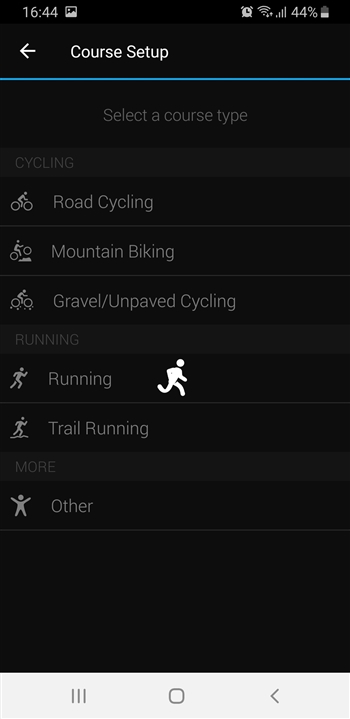
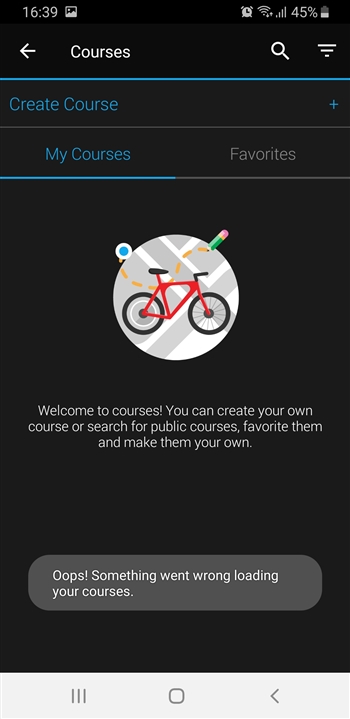
There is no problem with viewing pdf files that are already downloaded on my phone or internet pdf files. They are opened by the default app that I use.
I have used both apps on my Android phone for a long time without a problem till now.
To solve this I cleared "open by default" for both Garmin Connect and Viber applications, but the issue continues. Then I reinstalled both apps, but still the same happens.
Is there a setting where I can turn this off?
Any suggestions on how to fix this are welcomed.


