Only heart chart for last 4 hours updates. No calories, distance, heart rate zones, etc
(no error or error code comes up, uploads goes through perfectly)
Worked fine till about a week ago.
Surely it cant lose 60% functionality overnight?
Only heart chart for last 4 hours updates. No calories, distance, heart rate zones, etc
(no error or error code comes up, uploads goes through perfectly)
Worked fine till about a week ago.
Surely it cant lose 60% functionality overnight?
On this audit, there is no activity sync. Please try navigating left (see the button down) to a screen where in the section UPLOAD you can spot the string (80/ACTIVITY/...) (the number 80 may perhaps vary). and post it too.
Also log into your GC account on the web, click on your avatar there, and compare the string at the end of the address line, with the string at the top of the audit, just below your email address. They should be identical.
I clicked left and tried finding an 80/activity and came up blank.
I attach a screenshot for the upload of the 3rd June (that took successfully) and it's also labeled monitor?
Confirmed, online profile name same as on phone data uplink, next to email address
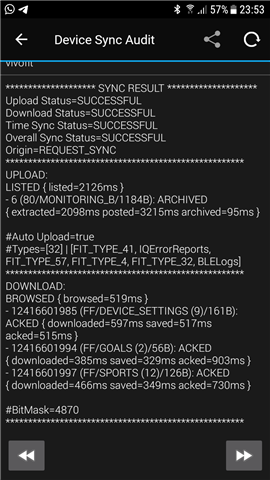
MONITOR is just for the daily steps and HR data. Try recording a dummy activity (just start an activity like run or walk for a few seconds), save it, note the time, sync, and have a look at the Sync Audit again. Check the time at the top, and again look for the string ACITIVITY in the upload section.

I have the exact same problem on my vivofit1. Starting on June 3, an Activity is no longer being automatically created when using the heart rate monitor. This has worked fine for years and my last heart rate-based activity was recorded on June 2. The next day - only the heart rate chart showed up in my Garmin Connect mobile app and web app after a syncing (no associated activity created) and has not worked since and there is NO difference in the sync audits June 2 vs June 3. I have scoured this forum and tried everything over the past week and nothing has made a difference -played with all the settings, reinstalled the mobile app, deleted the device, even tried syncing through Garmin Express/ANT+ on my laptop with the same results. I can create a manual activity in the mobile app and it uploads to my web account just fine, but obviously the activity is not tied to the heart rate data, so all the activity data (calories burned etc) is inaccrurate, since its just being estimated based on the activity type you defined, duration etc and NOT based on actual effort as recorded by the HRM. I share your frustration in no longer being able to accurately track your workouts.

After two weeks of disappointing failures and having to add manual activity entries every day, on 6/17, my Vivofit 1 magically started creating HRM Activities again when I sync. It has worked just fine three days in a row now. Just wondering if you have experienced the same?