Hi all.
Using connect 4.31 with a second hand forerunner 235.
I have been trying out (a lot) of watchfaces and settled on 2. Unfortunately _all_ discarded watchfaces (and apps, and widgets,...) remain on screen in the app?
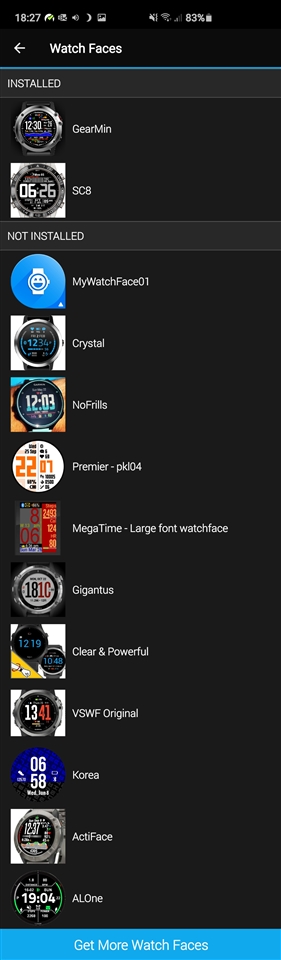
This means I can it use the "not installed" as sort of memory for the watchfaces I like a bit, but have no space to install. Is there a way to remove the stuff from the "not installed" list?


