Hello,
I recorded an outdoor GPS activity on my garmin vívosport and it does show on the device with heart rate, duration etc. After syncing the device with my phone the activity does not show up in Garmin Connect. However, the heart rate, number of steps etc do. Move IQ Event suggests the correct activity type, but the activity itself is not transferred (see image below)
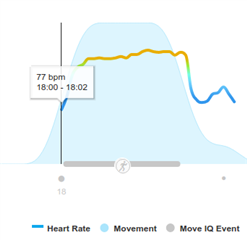
On other occasions the activity does transfer correctly, but this is the second time I "lost" an activity. Is there anything I can do to "recover" the activity besides entering the data manually from the device into Garmin Connect? How can I ensure, that the activity is transferred correctly?
Thank you in advance for your help
Regards Woltan


