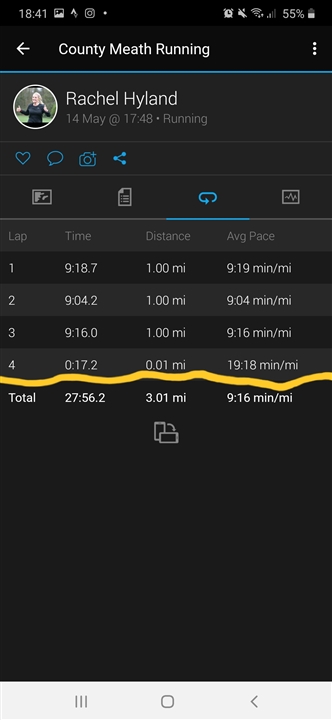
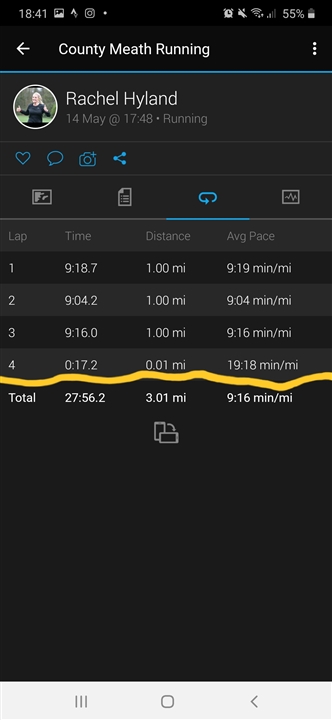
I do not see any problem. If you moved that slowly, it is what the watch recorded. If you wanted to stop the activity while still running, you could. If you stopped it only a few seconds after you halted, it is the perfectly correct recording. And if you want to remove the offedning section postsequently, just do it and trim the last few seconds of activity (tap Edit, the select Trim Activity)
Tks for reply, however I stop the watch the second I stopped running . Aside from this my issues with distance is still my main gripe with the watch and different activities on same route measuring different distances . It's very frustrating
I stop the watch the second I stopped running
It does not look like. Perhaps you did not use the right button. Or pressed it twice (pause + start). However, it does not really matter - as I wrote, you can easily trim it anytime you wish.
my issues with distance is still my main gripe with the watch and different activities on same route measuring different distances
Did you open a thread for that topic and posted details including links to the concerned activites, somewhere here on the forum?
I did and you kindly answered however the problem continues, I've sent garmin multiple examples and a copy of the zip file as instructed by them but still no answers other than GPS must be lagging. Yheyve acknowledged their is differeces but still no solution. I've ran and cycled exact same route , cycle is correct, run is wrong .every time . I really can't accept that its GPS. Watch still under warranty too which is the really frustrating part .

hi, sorry to hear about your mishap
you two seem to meet each other in multiple threads
all joking aside,
would you be so kind and post the same fit files you have send Garmin here in the forum (a simple drag & drop in your post will work)
reading all your posts it would be helpfull to start over with a new fresh watch
happy & safe sporting
Thank you , I bought the watch directly from the Garmin website . That's why I've gone directly to them with my complaint

I did and have spoken to 3 different reps , sent multiple activities from both mine and other garmins on same run with me but I'm getting no where . This is my 4th Garmin and the disappointing is something else. :-(
I stop the watch the second I stopped running
Another possibility could perhaps be if your watch continues recording until you Save the activity. I mean pressing the Stop button right in the second you stopped running, and waiting another 17s before you press Save.
I just tested with my watch (Instinct), pressed the stop, then waited half a minute and saved only then. It behaved correctly as expected - it stopped in the moment I pressed the Stop button, and then the Activity in Garmin Connect also displays exactly the same time, accurately to the tenth of a second. The laps are also exactly and correctly timed. However, the graphs contain 2s more of data (HR, temp, ...).
If you suspect your watch does not behave in the same way, try doing the same "dry" test - just start any indoor activity for 10s, stop it (note the duration), wait 30s, save, and review it in Garmin connect, verifying the times. If the time is considerably longer than you noted, then you have the evidence for your discussion with the Support.

you are unhappy with this watch and most likely this is not going to change
try to get a refund or a swap with a forerunner device like the FR245 ?
you went from a dedicated sports watch to a high level tracker device without being unrespectfull
am hoping to see the fit files though
happy & safe sporting