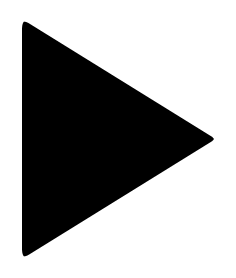Hi, I've had issues where my vivoactive 4 isn't updating. The GPS went bad and I found out the certificate hadn't updated... I plugged it into the laptop and that fixed it but when thinking about it I've not had the update message in ages..
I've noticed the WiFi isn't connecting. I've set up both my WiFi conditions and the watch sees them but if I manually try and update using WiFi it searches for WiFi, the transfer in progress then transfer failed.
Removing and re adding the WiFi connection didn't help. Any ideas?