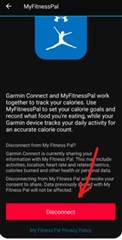I wanted to use MyFitness connected with Garmin Connect but then I have changed my mind and I have removed my account from MyFitness app, unistall app from mobile but I have still the view "MyFitness" on my DailyResults. It is really frustrated as I would like to have the prevous view with only Calorie view. Please help.