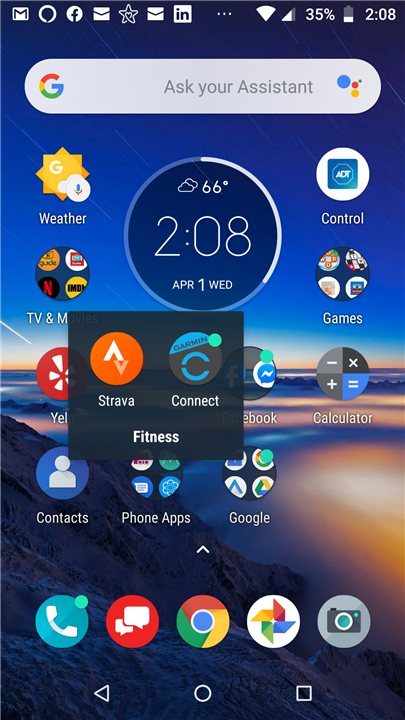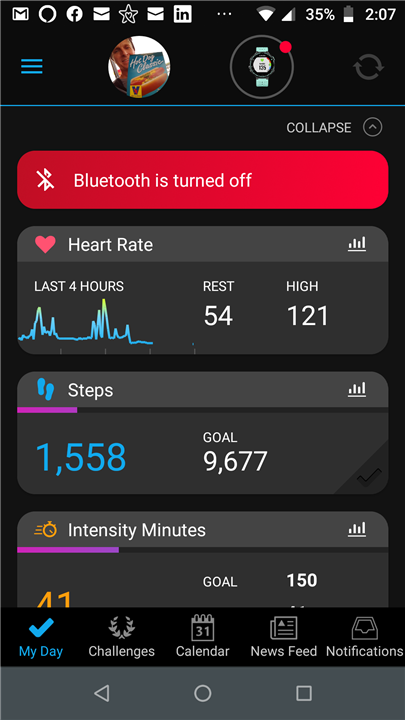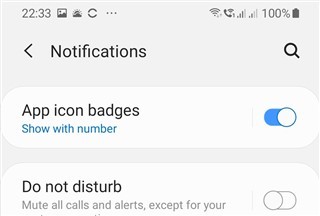So, thanks to this forum, I think I found the answer to something that has been bugging me...
My Android app green dot (on the Connect app tile, not the one IN the app next to the device), even though I could find no notification in the app. Didn't necessarily have a new activity either...
But, if I'm reading the info here correctly, the green dot on the app tile, means the same thing it does in the app... Connected!
Is that correct?
- Well if it is, I don't like it. It's inconsistent with green dot use. Now if was another color, I'd be okay with that. But green dot, to me, means a new/unread message.
Thank you for helping me understand this.
Eric