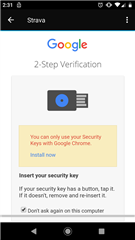I have Garmin Connect on my android smartphone. Under the settings menu, there is an option to sync data to 3rd party apps. I want to set this up with Strava. As I follow the menus to try and add Strava, I am prompted to log into Strava. My strava account is tied to my Google account. I can select "log in using google", and I can enter my google account name and password, but then I am prompted to use my Google 2FA security key to complete my login. The page prompting me to enter my 2FA key also says "You can only use your Secuirty Key with Google Chrome". I don't know what web browser the Garmin Connect app is using, but it doesn't meet the requirements of Googles 2FA security key. So basically I cannot login to strava and thus cant add it as a 3rd party app.
I can open chrome on my smartphone and log into strava without issues, but the Garmin Connect app still forces me to try and login to strava through their app.
I was looking on the desktop version of Garmin Connect, but I don't see any settings menu to let me add 3rd party apps in the same way that the android app does.
How can I get around this?