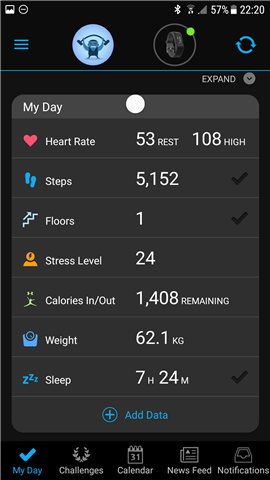I am wondering if others have the same problem: does Garmin Connect application show different values for today steps in MyDay stats and „Steps details“ stats?
It seems that Garmin Connect Android application has a problem with data processing/presentation.
Problem is repeatable –it is happening all the time since I first noticed it few days ago- and is related to data available within Android mobile application and on Garmin Connect online. This problem is NOT related to the watch itself.
Short problem description: each day at midnight steps/calories count drop for some (random?) value (of course, I am comparing steps shown as taken on MyDay stats at 23:59 and the steps value shown later at 00:01 as Yesterday stats).
Short problem example: yesterday at 23:59, both my watch and Garmin Connect app showed “today” steps count as 8000+; two minutes later, i.e. at 00:01, a value of 6712 was displayed under “yesterday" stats value in phone Garmin Connect app (instead of 8000+ value).
General problem description: watch tracks data values for steps, calories etc. and these same values are displayed both on the watch and in the phone app MyDay stats (app main screen). At the end of the day, at midnight, these values become "yesterday" values and drop to somewhat lower values. The difference is random, changes from day to day, and goes from few hundred steps/calories, up to a few thousands.
Such behavior has been noticed a week ago and since then it happens at each midnight, only the drop amount differs.
Please note that in reality, watch and phone app altogether provide four steps values /I will further reffer to these values as (1), (2), (3) and (4)/:
two on the watch
(1) Steps widget and
(2) graph bar on the steps widget,
two in the application
(3) MyDay steps and
(4) App graph bar/”steps details” = value shown at Garmin Connect online.
My expectation was that these are just four representations of the same value, but it is not: Actually, in my case (1)=(2)=(3) > (4).
The problem is that at the end of the day, the value (4) will become the final value for the day! This will happen at midnight, and the problem is that at that moment, this value may be for hundreds or even thousands lower then value (3) shown in MyDay stats.
This is particularly easy to spot on the days when (3) > goal > (4): you will receive a goal animation, “X day streak” etc, bar representing that day will become orange (“goal achieved”), but after the midnight, value will be changed to (4), and bar representing that specific day will change to blue (“goal not achieved”).
While investigating a problem, I believe I have found what should be (easily?) addressed by Garmin developers. I hope that these comments will help them to resolve it - the sooner the better.
If there is interest for it, I will provide detailed description with screenshots within this post.