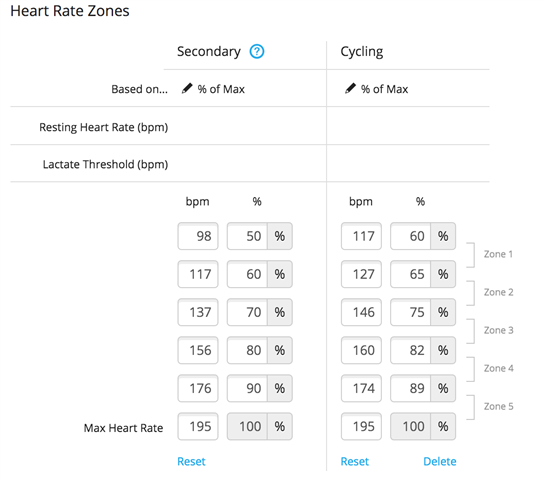This apparently happened in today's new Connect for Android update (since only today's ride shows this, and the app was updated on my phone today).
(Edit to add. Connect wasn't updated today after all, but for some reason today's ride showed this feature, which is odd, since I wear a heart rate monitor for nearly all rides. So that leaves me wondering why it's not happening for ALL rides with a HRM?)
But it seems we now have a nice little bar chart showing time spent in each heart zone...