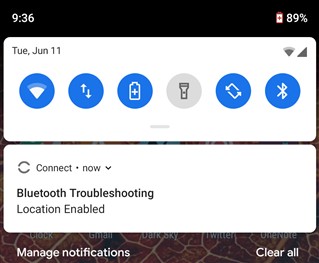Add me to the list of people who get frequent unnecessary/unwanted Android notifications from the Garmin Connect app. I'm using the Pixel 3. I've read other such threads and there doesn't seem to be a good solution on the Garmin-software side. For example.
I receive "bluetooth troubleshooting" messages regularly. Sharp-eyed viewers will notice from the screenshots that my phone is in battery saver mode (which makes location much less effective), but these notifications also occur when the phone isn't in battery saver.
When I tap to follow the notification, it takes me to a general-issues-with-bluetooth that is irrelevant (because I'm not having any problems with bluetooth) and doesn't help me get rid of the notifications or address the reason they are showing up.
The incessant notifications are annoying, but also signal that Garmin Connect app is constantly monitoring my location, which it doesn't need to do.
I'd ideally like to set Android so that the Garmin app cannot ever run in the background (I only use it as a go-between to upload my ride data to Strava, and I'm happy to manually start the app when I want to do this. But Android doesn't make this easy apart from clunky develop-options. One thing I miss about Windows Phone, which had straightforward control of which apps are allowed to run in the background.
My other option is to just uninstall Garmin Connect, and manually move the FIT file from my Garmin Edge to my computer and then upload to Strava.
How have others dealt with this issue?