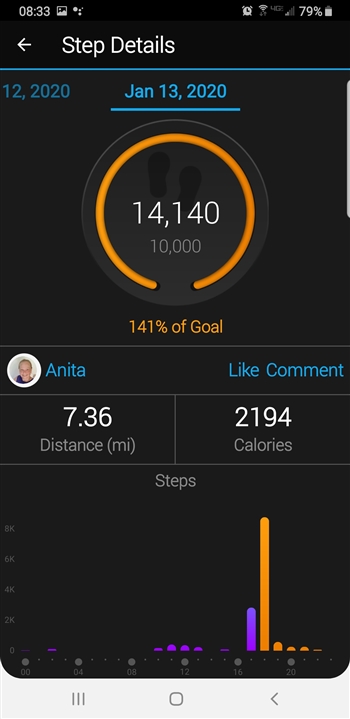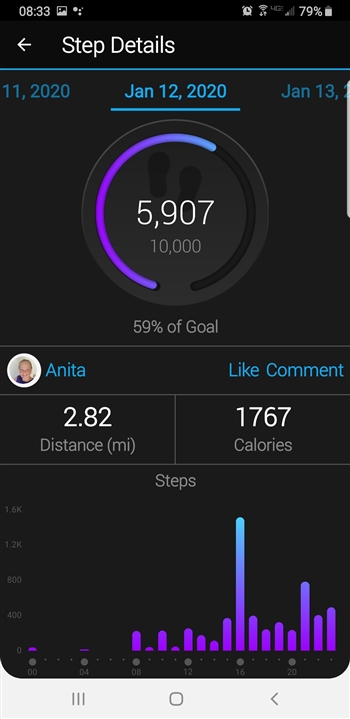I'm not sure when this started as I only recently started checking the calendar tab on the app, but when I sync my watch the number of steps that appear on the My Day tab (which is the number of steps that my watch shows on its display) is always higher than the number that appears when I click on the Calendar tab. The number that it differs by ranges from 200 on some days to over 3,000 on others. It is very frustrating when I know I have reached my step goal for the day only to have it not show up that way on the calendar, which is supposedly where the step day streak comes from. Then I am left trying to make up thousands of steps before I go to bed at night to try to reach my goal even though I already did! It also means that my steps aren't counting correctly for challenges.
I tried restarting my device a few times, but that just resulted in the watch syncing with the number of steps that were on the Calendar Tab and then having to try to reach my step goal again. It just seems like there is something wrong in the app because you would think the number of steps would be the same in both places.
Has anyone else had an issue like this?