Format aspect is not applicable for me, this problem is there for standard jpgs - which is the only relevant image format used by my phone, for photos.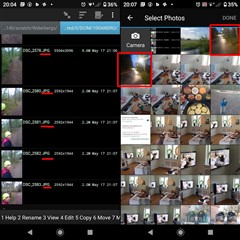
Moreover, this defect is the same for adding images…
I think I figured this out. I believe it is a 10MB filesize limit filter they have in place. Rather than failing the upload or automatically compressing them, it just doesn't show photos that are too big…
I think I figured this out. I believe it is a 10MB filesize limit filter they have in place. Rather than failing the upload or automatically compressing them, it just doesn't show photos that are too big…

Hi, I had the same for some weeks now. Today I decided to google it but no answer. So I looked at the file itself. New Android versions use a new image format called "heic". As I saw the extension of the file I knew the problem was that Connect does not "know" heic files. So I converted the image I wanted to attach by using a "heic to png" converter I've found in the Play store. Connect found the image instantly. Let's see if it works for you!
Hi I have just got my first garmin watch and been on first ride. I find the photos I have just taken on my ride are not available when I try to attach them to the activity in the Garmin Connect app on my Android S10 phone. But, all my other photos from before today ARE available to attach. Very annoying. Seems to work fine on Strava.
Thanks for your input winchyde, I have tried all of the above. File formats are definitely jpegs. I have compared all file details of the photos taken before and after the ones I want (these show up in the connect app) and they are all jpeg as well. I ended up screen shotting the photos I wanted and the screen shots did show in the app, so I attached those to the activity. Annoying work-around with lower resolution, but it works. I thought it may have been if the photos were on the phone or SD card but older and newer photos stored in the two locations show in the app. If I find a solution I will re-visit this page and update.
Format aspect is not applicable for me, this problem is there for standard jpgs - which is the only relevant image format used by my phone, for photos.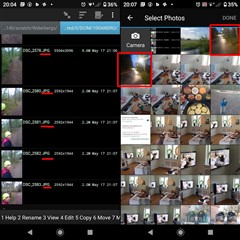
Moreover, this defect is the same for adding images to an activity and for sharing a photo with stats (logical, since they seem to use the same "image picker").
Incidentally, it seems that the images are sorted in a undefined or odd way. I cannot figure that out.
Regardless, looks like a bug.
I think I figured this out. I believe it is a 10MB filesize limit filter they have in place. Rather than failing the upload or automatically compressing them, it just doesn't show photos that are too big. I downloaded a jpg from my DSLR and it wasn't appearing, but once I opened it on my phone photo editor and re-saved it, it went from 14MB to 9.7 and suddenly appeared! So if you can compress or resize images, see if that makes them appear... Take a look at the file sizes and see if the hidden ones happen to be bigger than 10MB.
I think I figured this out. I believe it is a 10MB filesize limit filter they have in place. Rather than failing the upload or automatically compressing them, it just doesn't show photos that are too big. I downloaded a jpg from my DSLR and it wasn't appearing, but once I opened it on my phone photo editor and re-saved it, it went from 14MB to 9.7 and suddenly appeared! So if you can compress or resize images, see if that makes them appear... Take a look at the file sizes and see if the hidden ones happen to be bigger than 10MB.