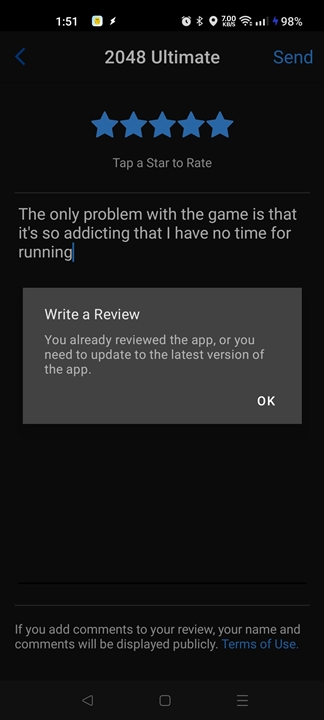I wanted to write a review on an app. Entered Connect IQ, went to the app, gave a rating and wrote a long review. Then I wanted to send it, but got a stupid error message because it turns out that I already reviewed the same version of the app. I get the idea that I need to edit it...
BUT:
1. Couldn't you tell it BEFORE letting me waste my time on a long review?
2. Where is my old review??? I can't find it. You know it exist, so why don't you show it to me?
Best would be to always display my review as the 1st on under the Current version tab, AND don't give me the option to start a new review, only the edit, if I already have a review of the current version.
Optionally you when I click "write a review" you could fill in my existing review and basically enter me to the edit review flow, where I could edit and save or delete it, but wouldn't have any other action.