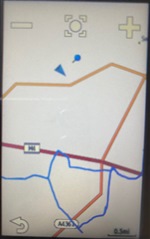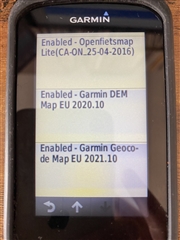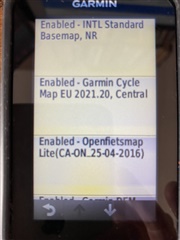Hi,
I have an Garmin Edge 1000 synced to Garmin Connect and Strava. When I look at the map on the Garmin there is very little information, so i tried a factory reset and this did not solve the issue.
Next I tried to connect the Garmin to Garmin Express to try and update the maps, however Garmin Express was unable to find the device. The Garmin 1000 did bleep when it was put into the computer and was charging.
I tried different ports on my windows 10 machine and different cables which had the same out come. I then tried a mac desktop and mac laptop with different cables and had the same results. I installed older versions of Garmin 1000 on my mac and again it didnt work.
I have attached photos of the maps,
Thanks for any help in advance
Mark