After firmware update all the maps has been deleted. If I try to reinstall maps I'm getting error message. How to get my maps back ?
How much storage space is free on the device? It can be that Express fails to copy the map files because there is not enough space.
Also are the installed maps selected in Express (see Manage Maps)? If they are selected there you can unselect them and press Apply to delete the maps. Then disconnect your Edge 1040 from the PC and reconnect. Then use Manage Maps again to install the regions you need.
Hi, thanks for your reply. Most of the space is free.
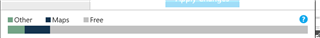
TopoActive has only one map active TopoActive Africa

when I remove selection and click Apply Changes, this removed Africa maps.

Reconnected. All. Fine.
However, when I try to install Europe maps I'm getting "Map changes fail".
I disconnected and retry multiple times however I'm getting always the same message
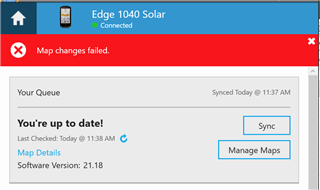
Pls let me know.
Thx
How come you have TopoActive listed in the available maps? Normally on Edge devices only CycleMap and Points of Interest should be available.
I would try a factory reset to see if that resolves the issues, maybe some data got corrupted that prevents maps from installing. Note that you loose your settings after a factory reset so you need to configure the device again.
Well, it's Garmin SW update that create the config, I lost all the maps and now I've visibility on this TopoActive.
If I do factory reset I'll loose config and what about the history and saved trips ?
Can you pls point me to factory reset process ?
Thx
There are two ways to factory reset, the first one resets all settings and activity profiles but keeps your history and activity data. See Restoring the Default Settings.
The second one also resets your history and activity data, but any files added via the computer (like maps) will be retained. See Clearing User Data and Settings.
Please note I'm only giving you some pointers on how you could solve this issue, not a guaranteed way that will solve it. If you want that, contact Garmin Support.