Garmin Express. Version 7.15.0.0
Problem:
Discovered this morning that the EPO is Missing on my Fenix5.
Looked at REMOTESW folder on the watch and found the EPO-BAD.BIN file there.
Followed the "Restore EPO" instructions from here: https://support.garmin.com/en-GB/?faq=CevbI1mlnV2SejYAaOQZ29
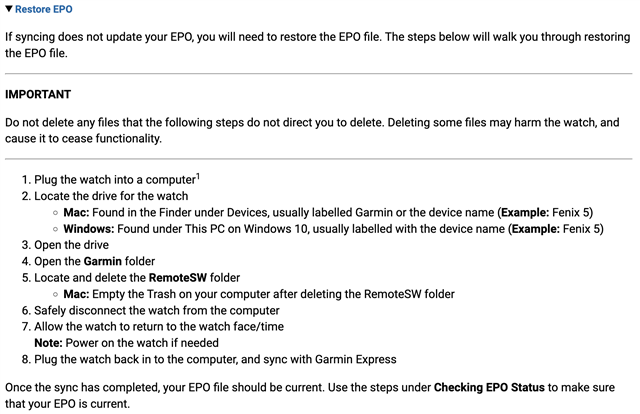
After the sync the REMOTESW folder was not restored. EPO was still missing.
Looked at the Garmin Express logs:

Requests to https://api.gcs.garmin.com/ephemeris/cpe/mtk/ returned HTTP 401 (Unauthorised).
Temporary Solution - re-login in Garmin Express -
- Connect your watch with the cord to your PC.
- Launch Garmin Express and click on you watch.
- Click "Tools & Content"
- Click "Change Account" on the info tab. Agree to remove the watch from the application.
- Provide with your Garmin credentials, sign in and make sure the watch is re-added to Garmin Express.
- Sync the watch.
- Check the REMOTESW folder is back and EPO.BIN is in there.
- Enjoy you activities.
Recommendation to Garmin team:
Looks like the auth tokens stored in Garmin Express work for the general services, but not for the ephemeris. Check the token expiration at ephemeris services?

