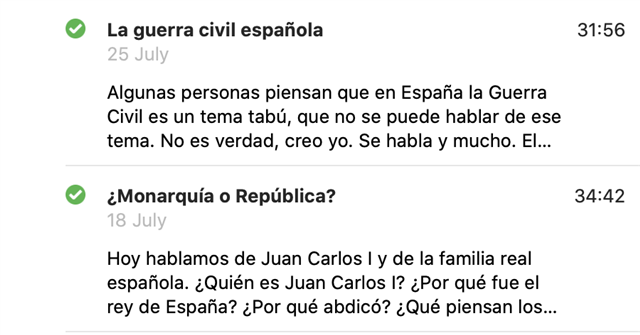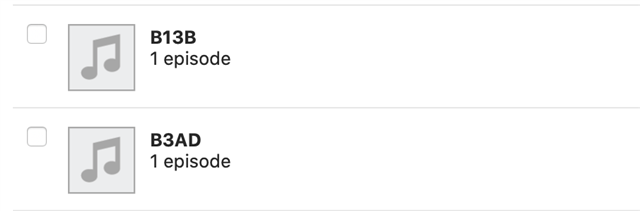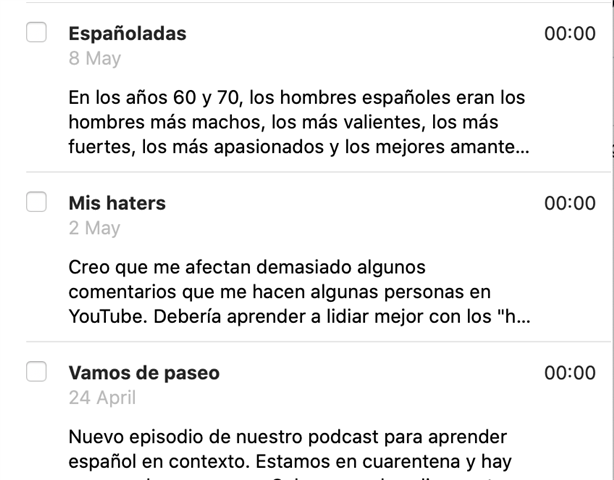This has clearly been an ongoing issue but what will it take to get Garmin to handle the issues created with their watches and the inability to properly download podcasts on Macs?
I get that it isn't their fault Apple decided to take iTunes and break it into pieces but this isn't a couple weeks later, this is over a year later.
Basically a major selling point for owning a Fenix 6 Pro watch remains busted and has been ignored. I've chatted with tech support about it. They are "aware" of the issue. Stop sleeping on this already!