Express updated my cloned device and my PC without issue. I then tried to update my nuvi 2508. It has CN EU 2014.40 on a 8Gb card, Western Europe only.
First Express told me there was no room for the full EU update, strange in itself given that there is a 8Gb card installed. Then went through to the screen asking me to select a different region but the dropdown list doesn't populate so I'm unable to choose any region, see screenshot:
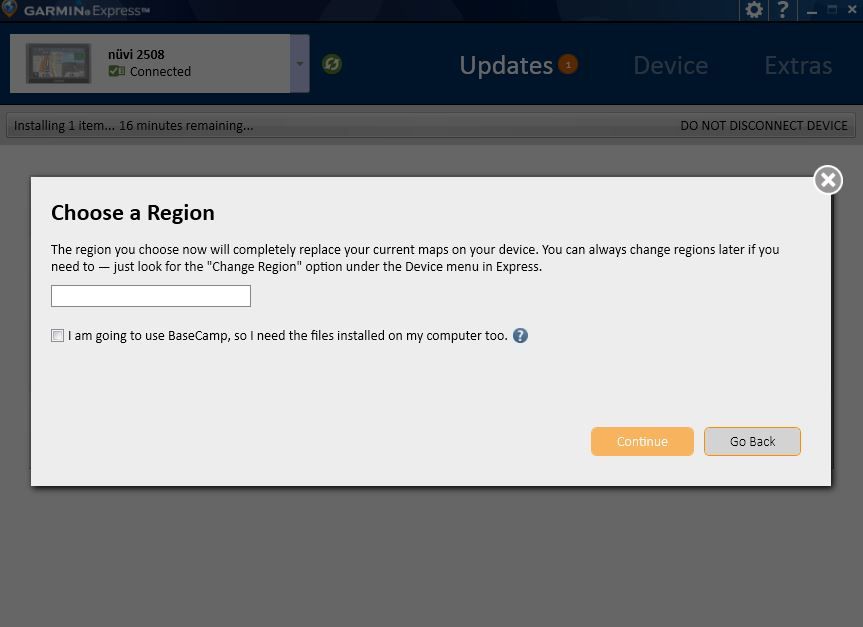
I've tried deleting and reassociating my nuvi, and also tried it on both my laptop and desktop, both running Win7. Result is still the same.
I could use MapUpdater or copy the files across from my clone but would be good to get Express to work properly first.
Edit: And having looked at the files on my clone Express failed to delete the previous .jcv file, and also the old .sid files

