I’ve been using Garmin Express for years, in that time I have change ISP at least 3 times, but all gave download speeds around 32 mb/s.
I have no idea how big the updates for your devices are, you don’t advertise it anywhere that I have seen, but the 3 hour estimate given by Garmin Express hasn’t changed in all the years that I’ve been using it. Surely the size of the updates hasn’t remained unchanged since we all used Windows 7?
My experience has been that the updates never complete in less than 3 hours. Improvements in PC speed, memory, internet speed etc. Make no difference- GE remains very slow.
The current update has been running for about 6 hours. My Dell G3 15 laptop has core i7-8750H processor running at 3.96GHz, 16gb RAM (GE is 80.4 mb), 512gb SSD (207gb free) and there are no other programs running. GE shows it is 93.8% Complete and has 47 minutes left. The ‘Rate’ has slowly reduced from 4 mb/s to 416 kB/s at the rate of about 1 kB/s per minute. How do you explain that?
I have not experienced these issues with slow download speeds, at least not in the past few years. I believe this might be a regional difference. I'm in the States. Maybe Garmin's servers here are better able to handle the capacity and bandwidth. Today I downloaded City Navigator North America for my DriveSmart 61 and to a Windows 10 PC, which according to Windows Control Panel is 4.23 GB in size.
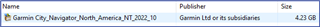
The download started out with an estimate of 23 minutes. It was pretty close to that when completed. My laptop specs are similar to yours. Current speed tests are 96 Mbps down and 12 Mbps up.

I can only say what I experienced. Setting up my new Etrex 22x took about 7 hours yesterday, then Basecamp took another couple of hours today.
Basecamp still displays the useless "Global Map", but tells me that it's using the TopoActive NE Europe Map. Probably because I live in England, which I believe is in Western (or NortWestern) Europe.
My download speed is about 32 mb/s, which doesn't explain why it takes 20 times as long as you do. The Etrex and MicroSD card contain about 9gb of map data:-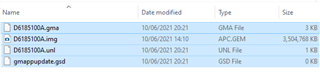
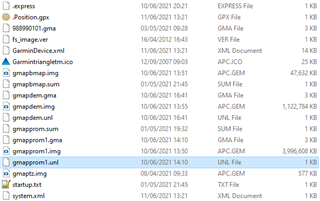
My download speed is about 32 mb/s, which doesn't explain why it takes 20 times as long as you do.
Not sure where you're located, but could be the difference between the route that the network needs to take to download from the source. Servers and network gear along the way slowing things down. When I get time I could do a tracert from my end. Also, might need to run wireshark to get more detail.