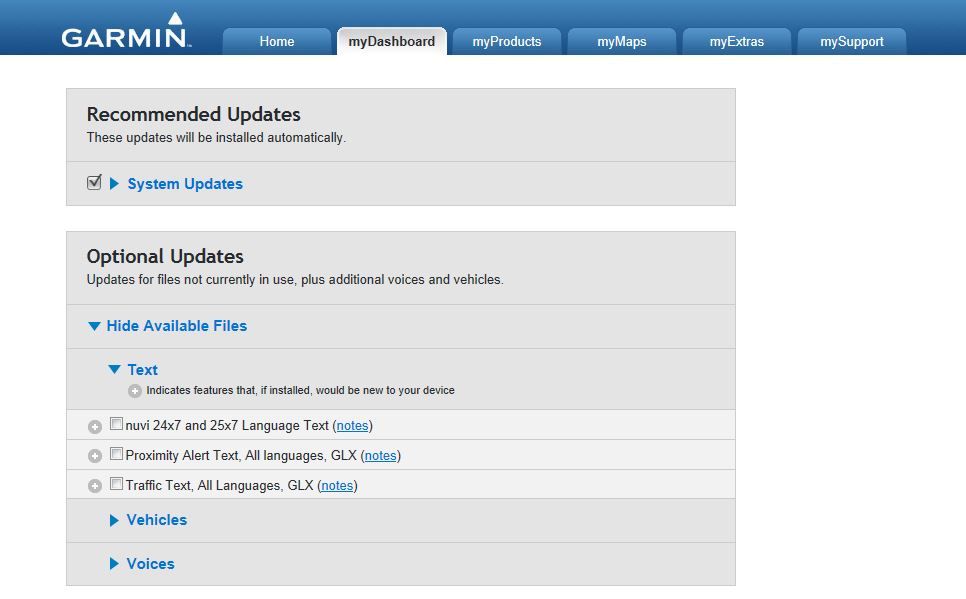Wondering if someone could help me on this as I could not find a answer anywhere. I just updated my Nuvi50LM using the Garmin Express Software. After it was done I now have only one language to choose from in settings (Francais Canadien). I have all the languages for Text, and Keyboard but only have one to choose from for Voice. I have done a master system reset and that did not change anything.
So how do I get the Voice Language to American English when it does not give me that option?
Thanks
Don