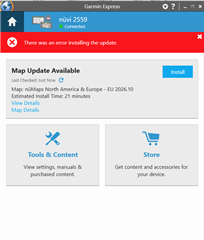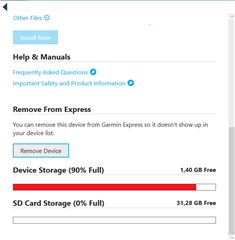I have lifetime map updates for my Nüvi 2559, but now the update is larger than what the available memory. So I got my self a 32GB SD card that I inserted in my Nüvi 2559. When attempting the update Garmin express complains that something is wrong, under tools and utilities I can see there is only 1,5GB available space on teh unit, but I have 30 GB of free space on the SD card.
But how do I get Garmin Express to use the SD card?
I've seen some video that that you are supposed to get some question during the updates process, but I just have to agree to terms and conditions and then install.