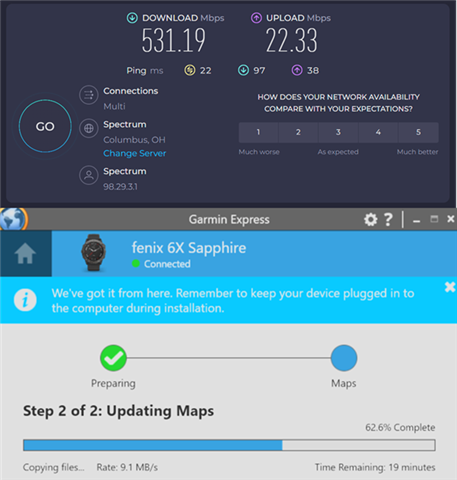
So, my wife and I both work from home and we have 500 Mbps internet service. I started a download this morning and was shocked to see 9.1 MB/s on the download speed and nearly an HOUR to complete a map update. My computer is working fine on other apps, so I did a speed test as well shown in pic. I closed all other apps that would affect speed and my wife's computer does not take much bandwidth. I've never had an issue before and just wanted to share on the forum because I also don't like seeing "it's device owners' fault" every time.


