Hi all
As is writed in topic, i can install update on windows 11.
When will be released fix for that?
Regards
My problem is still not solved. I tried downloading the troubleshooter linked to in the last post, but got the following message:
The download was blocked as it will damage my machine.
I had done a fresh install of windows only a few weeks ago and everything else is running fine.
How do i fix this?
The download was blocked as it will damage my machine.
Windows 11 gives you that prompt, as the troubleshooter is being phased out. Assume you've tried all the other steps first, including trying a different computer, before attempting to download the troubleshooter. You can still download it and attempt to run it after allowing the download using the "keep" option.
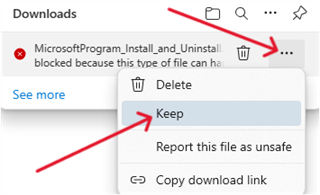
Then you should be able to run it and specifically select Garmin Express as the program to uninstall by clicking advanced, then uncheck "apply repairs automatically."
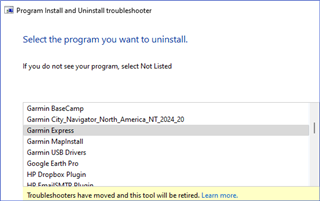
I tried downloading the troubleshooter using chrome instead of edge. I was successful in downloading it. I ran the troubleshooter which successfully removed the Garmin Express app. Afterwards, I was able to reinstall with the latest version. of Garmin express.
I had installed some ad blockers on Edge. Don't know if that had anything to do with it.
So, all good for the moment.
Thanks to all