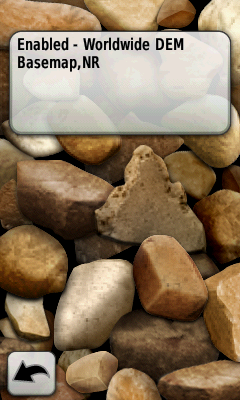Hey!
I will freely admit, right at the start, that I did something rash and stupid and destructive. I am a complete fool and in serious need of some kind soul's help.
It all started with my having a problem installing the newest update, Garmin City Navigator North America NT 2024.20. I could not seem to get rid of the existing Garmin City Navigator North America NT 2024.10 because it did not show up in MapInstall, probably because I had, at some point, uninstalled the map from my computer.
That was Strike One.
Strike Two was that, in searching for the ".img" file on the Garmin Oregon 550, I mistakenly accessed the root directory of the device and deleted a different ".img file from the "Garmin" directory of the internal storage of the device, whose name I do not completely recall but was something like "gmapsupp.img" or something vaguely similar, with a file size of about 50,500 kB.
Okay, that was more likely Strikes Two AND Three. In any case, I was out of luck and now my Garmin Oregon 550 will boot to a blank map and a locater icon with a question mark.
I am asking for someone with an old Garmin Oregon 550 laying about to find the file that I am missing (There are only two .img files in the "Garmin" directory off the root directory of the Garmin, the other being the "gmaptz.img" file that represents the time zone data.) and copy it, making it available to me so that I may replace it and, hopefully, get my device running again.
I realize that this is a big ask, but this unit is a godsend to me and, at today's prices (And my fixed senior's income!), there is no way that I can afford to replace it.
I thank you, in advance, for whatever assistance you may be able to provide.