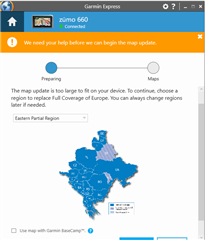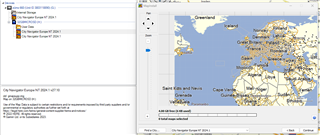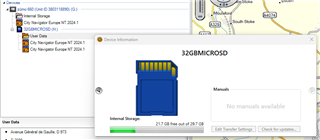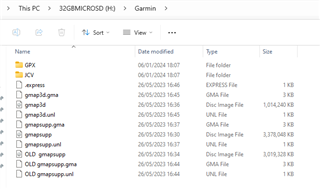Hi. I've exhausted Garmin on-line support, who seemed not to understand the problem and suggested after a couple of emails that I solve the problem by buying a new Garmin.
I've put as much detail as I can in here, apologies in advance if it's not brief, but hopefully someone can help diagnose the problem.
I have a zumo 660. Appreciate it's an old unit. It's up to date in terms of firmware. I'm running Garmin Express 7.19.0.0 and Windows 11 on a Surface Pro 9. I have a lifetime update licence for the European map set and have successfully taken several upgrades over the years using the licence.
June 2023, I ran into a memory problem and couldn't download the latest European mapset to the zumo. At the suggestion of Garmin Support, I replaced the previous SD card (IIRC it was 8GB but might have been only 4GB) with a larger (32GB) card. The June 23 map update that worked perfectly on the zumo with Garmin Express 7.16.3.0 on my previous Win10 machine.
I've been unable to download the latest map update.
With the zumo connected via USB, GE doesn't recognise the memory card and asks me to select what regional subsets of the Europe map I want to download to the zumo. As far as I can tell, the map upgrade package is just under 9GB, about 600MB larger than the previously installed maps. The SD card only has Garmin map data on it plus some custom routes. No MP3, no user JPG and is showing over 20GB of free capacity with the June 23 maps on it.
I've tried the following, none of which have worked:
- Reformatted the SD card (several times)
- Checked the SD card is working. I've done this by restoring the backup of the SD card which contained the June 23 update. Put it back in the Garmin with June 23 map update and everything is OK.
- Tried to use the old Mapinstall utility to transfer the maps across. Again, this isn't seeing the SD card, thinks the zumo only has its base 4GB memory and asks me to select regions.
- Tried the method of spoofing GE into thinking the SD card connected directly tothe laptop was in fact the Garmin. I've used this approach, which I found on a GPS forum years ago, several times in the past. It involves some manual intervention but ultimately it's proven faster than using the USB connection. (Further notes on this below)
- Hard reset the unit (power on + press bottom right of the screen). This hasn't solved the problem.
- Gone back to my old machine and GE 7.16 but I get the same problem, which makes me think it's something to do with the mapset and any instructions for GE that come with it from Garmin
On the spoofing solution (more on it here - http://www.poi-factory.com/node/39231), please jump to point 9, about having to rename files. What I have found now is in addition to installing the gmapprom.img, gmapprom.gma and gmapprom.unl files, which normally need to be renamed, GE is also installing files gmapsupp.img, gmapsupp.gma and gmapsupp.unl. i.e. installing files that previously the user would have to create by renaming the relevant *prom.* files.
I've tried various permutations of renaming the *prom.* files and the *supp.* files that GE installed, moving the *prom.* files out of the Garmin directory on the card etc., but none of this works. When the SD card is put back in the zumo after using the spoofing method, only the base maps are shown.
Any help welcome.