I have seen some details in old threads but they are locked so I have clicked to create a new one.
I have a Garmin Edge Explore cycle computer and a Garmin Nuvi 56 car SatNav.
I am running Windows 10 Pro.
My Garmin directory C:\ProgramData\Garmin\Maps is currently 73.6 GB.
I can see three copies of City Navigator Europe going back to 31/01/2019. Can I just delete the older two?
That would save me over 10 GB.
Most of the rest seems to be under C:\ProgramData\Garmin\CoreService\Downloads\Map
I seem to have two 10GB cycle maps and some car (presumably) maps.
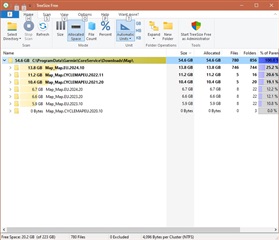
I would like some guidance, please, on which I can delete because they are no longer needed.
Are there other locations I should also be looking for old redundant files?


