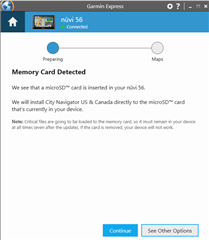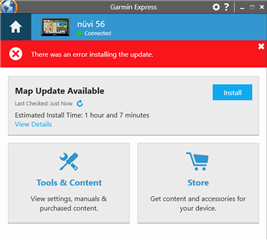My nuvi 56 can no longer be updated by the latest GarminExpress (7.17.3.0). With previous versions I never had a problem (but then I update the device quite rarely). Everything seems fine at first, and it said the new data is too large to install to the internal storage of the device and need a microSD card no less than 8GB and no more than 32GB. So I inserted a 32GB one. But right after the install starts, the message popup and the update aborted:
"There was an error installing the update"
with out any detail. I tried everything I could:
- Reboot the computer;
- change to another computer;
- Run GE as administrator;
- Change USB cables;
- switch USB ports;
- tried SD card of different brands/size;
- .....
Nothing works! Any solution?